|
AppShellTM
& DerivedShellTM
C55h Enterprise
Edition
Bundle Screen Shots
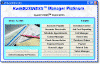

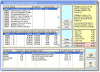
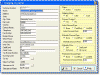 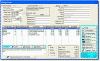

Sales Orders


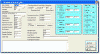
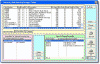
Inventory

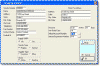


Purchase Orders
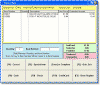
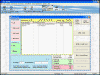
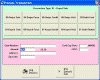
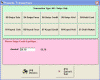

Point-Of-Sale
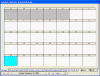
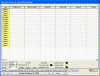
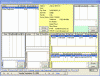
Scheduling (CRM) (Developed with BST(tm)
Template Suite)
|
The
DerivedShellTM Enterprise
Edition Product includes all fourteen (14)
original AppShellTM Modules in derived
format utilizing a single (master) dictionary and
Topspeed files:
Original
Modules (Derived)
 |
General
Ledger,
|
 |
Accounts Receivable,
|
 |
Accounts
Payable,
|
 |
Payroll,
|
 |
Order (Sales) Entry |
 |
Check Reconciliation,
|
 |
Job Cost,
|
 |
Inventory
Control,
|
 |
Purchase Orders,
|
 |
Point-Of-Sale,
|
 |
Contact
Manager,
|
 |
Appointment Scheduling,
|
 |
List
Manager,
|
 |
Expense
Report Tracking,
|
Plus
these new Derived "Combo" Modules
 |
Job
Proposal & Control Manager, (Includes Proposal, Job Cost, Order Entry, Purchasing and
Inventory functionality) |
 |
Sales
Order Manager, (Includes Sales
Order, Purchasing, and Inventory functionality) |
 |
Purchasing
Manager, (Includes Purchasing, Receiving and Inventory
functionality) |
The New Sales Order Manager
Application/Module system
is tightly integrated with both the Accounts Receivable and
Inventory systems. In addition, postings are
automatically generated for the General Ledger system.
Sales Manager Order Entry includes calculation of
commissions, sales reporting by salesperson, and
statistical reporting on product and services sales
volumes. The system also handles ship to addresses
different than the billing address. A demand invoice can
be requested from the order entry screen. The
Sales Order Manager is a derived application that provides:
 |
quotation,
|
 |
order processing,
|
 |
invoicing functionality
|
 |
sales management
|
 |
sales analysis reporting.
|
 |
back order processing
|
General Ledger account numbers and
product/service codes are verified at time of entry and
postings are automatically accumulated for the ledger
system.
Order Entry
Module/Application system features include:
 |
Quotation
processing
|
 |
Multi-level
pricing
|
 |
Multi-level
discounts
|
 |
Order
entry with demand invoicing
|
 |
Selected
sales tax
|
 |
Automatic
back order processing
|
 |
Automatic
reduction of inventory
|
 |
Commissions
by salesperson
|
 |
Inquiry
by customer and order
|
 |
Balance
due orders passed to receivables
|
 |
Separate
ship to information
|
 |
Sales
analysis reporting
|
 |
Automatic
pricing with override
|
 |
Item
lookup by item number, description, category
|
 |
Customer
list and labels
|
 |
Extended
Item Descriptions
|
 |
Invoice
Level Discounts
|
The Contact Management
Module/Application is a system assists the operator in keeping track of daily contacts, to
do's, letters, meetings, and phone calls. CM can handle
all of your contact management needs. Contact Management system features
include:
 |
Scheduling
of unlimited calls, meetings, and "to Do's" for each
contact
|
 |
Reminder
Lists by day time
|
 |
Unlimited
Note Windows for each contact
|
 |
Calendar
showing activity for each day of the month
|
 |
Pull
Down Menus and excellent user interface
|
 |
Order
capture for interface to optional Order
Entry/Invoicing system
|
 |
Complete
on-line help
|
Accounts Payable
Module/Application records purchases via
vendor invoices and allows both manual payment and
system generated checks. This system is tightly integrated with
General Ledger, Job Cost, Inventory, Purchasing, and the
Check Reconciliation system. Accounts Payable system features include:
 |
Establish
permanent and one-time vendors
|
 |
Quick
(demand) check
|
 |
Entry
of pre-paid invoices
|
 |
Invoice
detail distribution
|
 |
Check
previewing and control using check candidate
processing
|
 |
Check
candidate selection by due date or vendor
|
 |
Void
check processing
|
 |
Supports
partial payments and manually paid checks
|
 |
General
ledger posting preview
|
 |
Checks
summarized by payee
|
 |
Supports
future period processing
|
 |
Invoice
distribution to multiple General Ledger Accounts
|
 |
Cash
requirement forecast
|
 |
Vendor
1099 support
|
 |
Paid
Invoice history sub-system
|
The Accounts Receivable Module/Application
provides total receivables entry and management. Accounts Receivable includes daily,
weekly, and monthly receivables management reports,
statistical reports based on products sold and services
rendered, and automatic cycled billing with user defined
dunning messages. General Ledger account numbers and
product/service codes are verified at time of entry. The Accounts Receivable system supports
both open item and balance forward type billings. Accounts Receivable system features
include:
 |
Open
item or balance forward processing
|
 |
Cycled
billing for uniform processing
|
 |
User
defined dunning messages
|
 |
Detailed
customer statements
|
 |
Demand
statements
|
 |
Credit
notes with recall
|
 |
Receivables
management reporting
|
 |
Automatic
pricing with override
|
 |
Billing
hold on small and credit balances
|
 |
Interfaced
to collectors system
|
 |
Customer
list and labels
|
 |
Product/Service
usage statistics
|
 |
Deposits
posted to Check Reconciliation system
|
 |
Cash
Forecast based on receivables due
|
 |
Finance
Charge processing
|
The Check Reconciliation
Module/Application is a system that receives
check entries from the Accounts Payable and Payroll
systems and allows manual entry of other checks and
voids. Deposits are added from the Order Entry and
Accounts Receivable Systems. Recon lists outstanding
checks and provides easy clearing of checks. Check Reconciliation system features
include:
 |
Automatic
check entries from Payroll and Accounts Payable
systems
|
 |
Deposits
passed from Order Entry and Accounts Receivable
systems
|
 |
Manual
entry of non-system checks and deposits
|
 |
Maintenance
of cash balance
|
 |
Quick
balance on request
|
 |
Easy
marking of cleared checks and deposits
|
 |
Entry
of void checks for control
|
 |
Outstanding
checks list
|
 |
Maintains
checkbook balance
|
The Expense Report Tracking Module
is a system that allows
the user to enter and track travel expenses and print
expense reports. Expense Report Tracking system features
include:
 |
Enter
and track travel expenses by trip
|
 |
Print
format Expense Reports
|
 |
Track
advances
|
 |
Track
purpose of trip
|
 |
Track
purpose of individual charges
|
 |
Expense
reports are held open until paid
|
The General Ledger Module/Application is the hub
of a fully interactive accounting system. General Ledger
is fed by the other accounting systems there by reducing
manual entry of journal entries. Manual entries are
further reduced by the ability to clone batches from
previously entered data. General Ledger Features include:
 |
Unlimited
user defined financial reports
|
 |
Account
inquiry with full detail
|
 |
Inquiry
and reporting by account or department
|
 |
Report
Cloning for easy generation of similar reports
|
 |
Retain
up to three years detail
|
 |
Inquiry
by account or department
|
 |
User
selected comparisons (Prior year prior period,
budget, and trends)
|
 |
Account
editing and verification
|
 |
Future
and prior period processing
|
 |
Batch
cloning for recurring journal entries and accrual
reversals
|
 |
Retention
of prior year detail for comparison purposes
|
 |
Full
detail ledger with selected period printing (one
period to full year)
|
 |
Unlimited
accounts and detail transactions
|
 |
Optional
multi-company processing
|
 |
Multi-company
consolidation for financial reporting
|
 |
Soft
year end closings
|
 |
Distribution
from one account to many
|
 |
Wild
card selection of accounts/departments on financial
reports
|
The Inventory Control Module/Application allows
the posting of issues and receipts and automatically
calculates a weighted unit cost with each receipt
posted. This system will automatically request
purchase orders from the Purchasing system. Reports
include a Stock Status Report, Low Stock report with
out-of-stock highlighting, and a Physical Inventory
worksheet. Inventory Control passes transactions to the
General Ledger system. Inventory system features include:
 |
Posting
of receipts, issues, adjustments, and transfers
|
 |
Automatic
request for purchase order
|
 |
multi-level
retail pricing
|
 |
Item
selection by item number, description, or category
|
 |
Retail
price fixed or percent above cost
|
 |
Item
history reporting
|
 |
Low
stock reporting with out of stock indicator
|
 |
Receiving
by Purchase Order
|
 |
Posts
receipts to Purchasing
|
 |
Item
usage reporting
|
 |
Physical
inventory worksheet
|
 |
Stock
value reporting
|
 |
Assemblies
|
 |
Bill
of Materials
|
 |
Serialized
inventory items
|
 |
LIFO,
FIFO, AVERAGE
|
 |
Extended
Descriptions
|
Job Proposal & Cost Reporting
Module/Application is a generic job
costing system. This module/application can be used in most any
job costing environment. The system produces estimates
and job billings and is tightly integrated with Accounts
Payable, Accounts Receivable, Payroll, and General
Ledger. Job Cost system features include:
 |
Formal
Job Proposals/Estimates
|
 |
Job
Phase and Change Order Reporting
|
 |
Billings
vs Estimate Reporting
|
 |
Cost
vs Billings Reporting
|
 |
Fully
Integrated
|
 |
Job
Inquiry
|
 |
Pre-billing
Worksheet
|
 |
Completion
Past Due Reporting
|
The List Manager Module/Application provides
easy access to frequently used names, addresses, and
phone numbers. This system combines the company and
contact information from the vendor file, the customer
file, the employee file, and a general user file for
easy list management. List Manager system features include:
 |
Lookup
by company or contact
|
 |
Mailing
label generation
|
The Order Entry Module/Application provides
ordering and invoicing and quotation capabilities, plus
management and sales analysis reporting. This system
interfaces with both the Accounts Receivable and
Inventory systems. In addition, postings are
automatically generated for the General Ledger system. Order Entry includes calculation of
commissions, sales reporting by salesperson, and
statistical reporting on product and services sales
volumes. The system also handles ship to addresses
different than the billing address. A demand invoice can
be requested from the order entry screen. General Ledger account numbers and
product/service codes are verified at time of entry and
postings are automatically accumulated for the ledger
system. The system also includes back order
processing. Order system features include:
 |
Quotation
processing
|
 |
Multi-level
pricing
|
 |
Multi-level
discounts
|
 |
Order
entry with demand invoicing
|
 |
Selected
sales tax
|
 |
Automatic
back order processing
|
 |
Automatic
reduction of inventory
|
 |
Commissions
by salesperson
|
 |
Inquiry
by customer and order
|
 |
Balance
due orders passed to receivables
|
 |
Separate
ship to information
|
 |
Sales
analysis reporting
|
 |
Automatic
pricing with override
|
 |
Item
lookup by item number, description, category
|
 |
Customer
list and labels
|
 |
Extended
Item Descriptions
|
 |
Invoice
Level Discounts
|
The Payroll Module/Application utilizes
pay templates for the entry of employee time and pay
information. Employees can be assigned up to five
taxes plus FICA and SDI (California) and a maximum
of twelve miscellaneous deductions. Account numbers are verified
against to Chart of Accounts and the system
automatically posts to General Ledger and the Check
Reconciliation system. The Payroll System provides check
preparation and a check preview report for
verification. It includes a full set of earnings
reports and generates quarterly filings and w2s.
Payroll supports weekly, bi-weekly, semi-monthly,
and monthly pay cycles. Payroll system features include:
 |
Multiple
rates per employee
|
 |
Hours
work in multiple departments
|
 |
Differentials
|
 |
Pre-check
verification
|
 |
Flexible
payroll periods
|
 |
Individual
earnings report
|
 |
Manual
check adjustments
|
 |
Current
and year to date pay information on check stub
|
 |
Employee
Inquiry
|
 |
Automatic
tax calculations
|
 |
Deductions
sheltered from taxes
|
 |
Labor
distribution
|
 |
Supports
payroll accruals
|
 |
Quarterly
tax reports
|
 |
Year
end employee W2s
|
The Point-Of-Sale Module/Application provides
quick registering of charges and prints a sales receipt,
plus management and sales analysis reporting. This
system interfaces with both the General Ledger and
Inventory systems. In addition, postings are
automatically generated for the General Ledger system. Point of Sale includes calculation of
commissions, sales reporting by salesperson, and
statistical reporting on product and services sales
volumes. General Ledger account numbers and
product/service codes are verified at time of entry and
postings are automatically accumulated for the ledger
system. Point of Sale system features include:
 |
Quick
entry via scanner or keyboard
|
 |
Price
overrides
|
 |
Sales
Receipt printer support
|
 |
Cash
Drawer support
|
 |
Automatic
reduction of inventory
|
 |
Commissions
by salesperson
|
 |
Sales
analysis reporting
|
 |
Automatic
pricing with override
|
The Purchase Orders
Module/Application is a
complete Purchase Order entry and tracking system.
Vendors and inventory item numbers are verified at time
of entry. Outstanding Purchase Orders are reported by
purchase order number and by vendor for tracking.
Purchase Orders are automatically generated for purchase
requests from the Inventory system. And, this system
reports exceptions where receiving quantities do not
match order quantities. Receipts can be posted from the
Purchasing system when Inventory is not used. The system
also allows orders to be marked complete regardless of
the quantity received. Purchase Order system features include:
 |
Purchase
Order generation
|
 |
Verification
of inventory item numbers
|
 |
Order
inventory and non inventory items
|
 |
Processes
purchase requests from the Inventory system
|
 |
Posts
receipts when inventory is not used
|
 |
Inquiry
by vendor or P O
|
 |
Item
order history
|
 |
Past
due order reporting
|
 |
Receiving
exceptions reporting
|
 |
Vendor
verification on entry
|
 |
Extended
Descriptions
|
[ Back ]
|
|